It seems some filtering software now also blocks web proxy list sites. So, this may give you some troubles in getting the latest web proxy. For example, a few users reported recently they cannot access the most active web proxy list, UnRestrictedSurf, which is hosted by us.
This is not the end of the world. Even your school or company blocks web proxy list sites, you can still get the list of latest web proxy through Twitter, Email, RSS feed and Yahoo group. Here is how.
From Twitter. Once a web proxy is approved (it is free, but we need make sure it is really a free web proxy) on our list, it will be immediately twitted. Normally, this happens daily except Saturday and Sunday. So, you can just follow us on Twitter to get the latest web proxy immediately. Simple, right? 3 of the latest tweets are also shown on the sidebar of this blog.
From Email. Many of you probably don’t know, we maintain a proxy newsletter, which sends the latest web proxy listed on unrestrictedsurf.com. The newsletter usually is sent weekly, or bi-weekly if there are so many new listings. So, you can subscribe here. Please choose web proxy in the list.
From RSS feed. The latest web proxies can also be found in the RSS feed for the latest web proxies. As the feed is managed through Google Feed Burner, it is unlikely the feed is blocked. So, you can subscribe to the feed and read it in your browser (Firefox), or Google reader, or any RSS feed readers. Here is the link for the RSS feed.
From Yahoo Groups.
The anonymous proxy list group is not updated very frequently because it is not so active. However, we are going to broadcast the latest list to this group as well from next week. So, you can join the group and read the messages online or through your email. Again, here is the link for the anonymous proxy list Yahoo group.
Anyway, you can still get the latest web proxy list quite easily.
Do you have any other ways to share?

 In the
In the  When Amazon launched its long waited tablet (and finally disappointing)
When Amazon launched its long waited tablet (and finally disappointing) 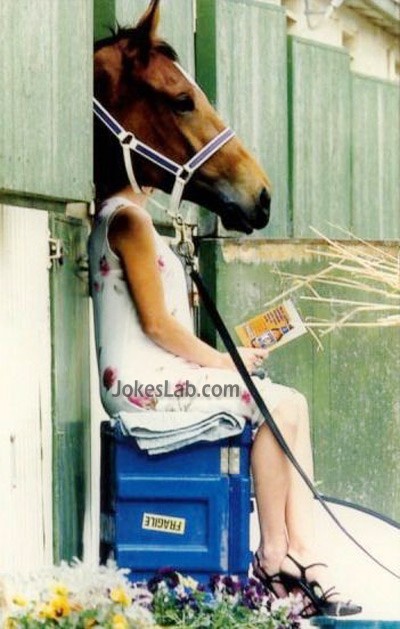
 Glype
Glype  For
For  This is part II of TheProxyGuide tutorials on
This is part II of TheProxyGuide tutorials on  PHProxy (PHP proxy script) was a very popular
PHProxy (PHP proxy script) was a very popular  This is part I of TheproxyGuide tutorials on
This is part I of TheproxyGuide tutorials on  Anonymous
Anonymous  Glype
Glype It is simple: you need generate income to make your site online. You need pay for the server and pay for the bandwidth. Although the price of a dedicated server is not high, you still have to earn more than $100-200/month for each server to make your site alive.
It is simple: you need generate income to make your site online. You need pay for the server and pay for the bandwidth. Although the price of a dedicated server is not high, you still have to earn more than $100-200/month for each server to make your site alive. This
This 
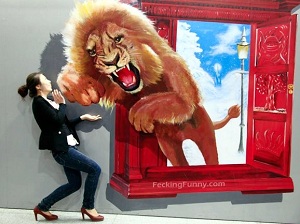 Open proxy may have different interpretations, e.g., some geeks deem
Open proxy may have different interpretations, e.g., some geeks deem  Using secure web proxy through https connections may bypass the monitor of your local ISP. This is a SWF video. This tutorial show you how to use one of the secure web proxy (
Using secure web proxy through https connections may bypass the monitor of your local ISP. This is a SWF video. This tutorial show you how to use one of the secure web proxy (
 Zelune is another
Zelune is another  CGIProxy is a free (for non-commercial use only)
CGIProxy is a free (for non-commercial use only)