This is an invited guest post from Surf100.com. You may check their surf100 web proxy blog for more articles. In this short article, the author reviews the potential privacy problems of the Silk browser in Kindle Fire.

The $199 price tag of Kindle Fire is really irresistible. Of course, Amazon need earn money. Some analysts say Amazon will earn back the profit margin in contents. This is absolutely true. But the overlooked (potentially) big earning machine of this cheap tablet is users’ browsing data handled by the built-in Silk browser.
The tablet works fast, at least, based on all demos. This actually also gives audiences a wrong impression that the tablet is fast. But the trick is that when you browse websites, most rendering will be done in Amazon Cloud, EC2. It looks like a super web proxy. And, more than a super proxy, it also “cache” your browsing data, which may include some confidential or sensitive information, for example, some business emails or memos.
So, it is not surprising that this Silk browser immediately raised some concerns on user’s privacy and security. The problem is not the proxy itself, but how Amazon will use the data handled. For most web proxies, user browser data are not stored, although some Glype web proxy may cache some images files. So, the user browsing data will never be used. Silk proxy may work in different ways.
Silk browser is very similar to Opera Mini. But Opera Mini does little caching, and does most on rendering and compressing. Therefore, there are almost no concerns on its privacy issues.
So, you can consider Opera Mini as a super web proxy, but not Silk browser, which will keep something when you leave. This is not a web proxy should do. The security of the “cached” data is one issue; whether such data will be misused by Amazon or third parties is another issue.
If you concern your privacy, when you get your Kindle Fire in November, you may turn off the proxy mode to access web directly, or use a web proxy.
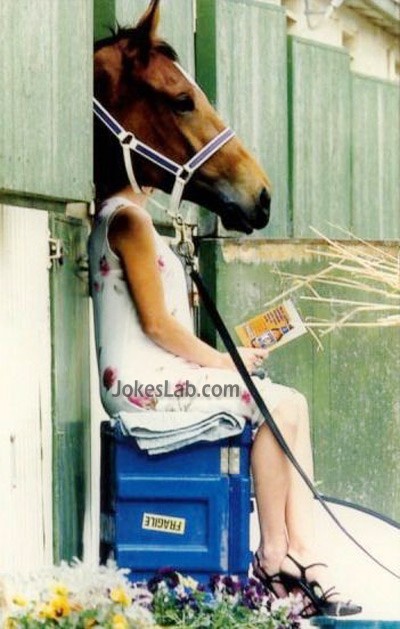
 Glype
Glype  PHProxy (PHP proxy script) was a very popular
PHProxy (PHP proxy script) was a very popular  Glype
Glype This
This 
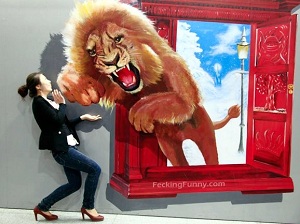 Open proxy may have different interpretations, e.g., some geeks deem
Open proxy may have different interpretations, e.g., some geeks deem  Using secure web proxy through https connections may bypass the monitor of your local ISP. This is a SWF video. This tutorial show you how to use one of the secure web proxy (
Using secure web proxy through https connections may bypass the monitor of your local ISP. This is a SWF video. This tutorial show you how to use one of the secure web proxy ( Web-based
Web-based 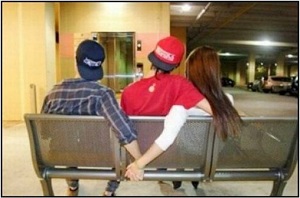 In WWW world, proxy usually refers to the intermediary that retrieves information from other sources (e.g., websites) for the client. This is sensible when:
In WWW world, proxy usually refers to the intermediary that retrieves information from other sources (e.g., websites) for the client. This is sensible when: